top of page

How to "self check-in"
We motel is a little unique so we want to make sure you feel confident in our process and staying with us. Follow the steps below to gain an understanding at how to check in at our motel - You'll be a pro in no time!

01
Head to the southeast corner of the Eden Valley Motel upon arrival
The last door on the southeast corner of the motel is where you will go to check-in. There is an "open" sign in the window you will see when you drive up.
02
Head into the kiosk room and tap the screen.
The kiosk is a touch screen.
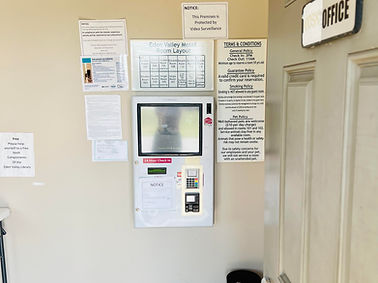

03
Choose the option "Check-In"
You can tap "Check in" if you have a reservation or you can choose the second option if you do not have a reservation booked to "Make a reservation".
04
Type in the last name on your reservation
-
Your reservation number is a 6 digit number.
-
The phone number needs to match the one you made the reservation with.


05
Use your reservation # or phone number to reference your reservation
06
Agree to the terms & conditions.


07
Wait patiently whiles the kiosk loads your reservation information.
08
Agree to the auto generated door code or make your own.


09
Review and remember your door code & room number.
10
Click the home screen on the top right corner to exit out of the screen with your room information.


11
Head to your door number and type in your code on the 9 digit keypad outside the door.
12
Enjoy your stay!

bottom of page